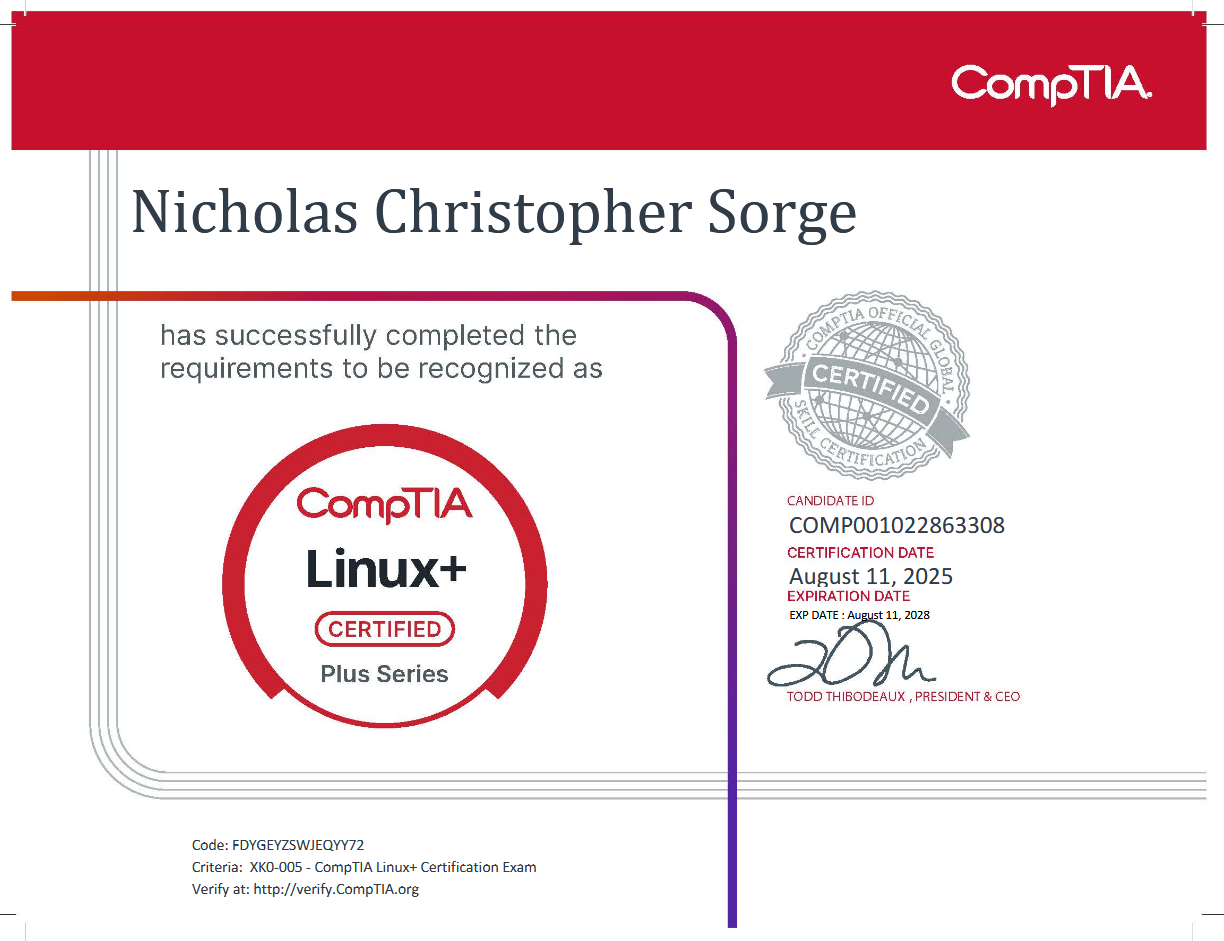CompTIA Linux+ Certification
I passed the test to recieve my CompTIA Linux+ Certification.
CERT ACQUIRED
Today I acquired the CompTIA Linux+ Certification! This certification was a great demonstration of my skills Linux such as installation, configuration, security troubleshooting, and command-line operations.
Study / Prep
I relied on my strong background in Linux from personal use and my college education for most of the fundamentals this exam goes over, including file system hierarchy, basic command line operations, software management, and os configurations. I used the Udemy course from Dion Training as well as youtube series and lab assignments to study for the more complex subjects such as SE Linux, common troubleshooting steps, and automation.
Test Day
For the test you are asked to complete approximately 70 multiple choise questions and a few practical questions thrown in as well. I was confident going in that I was well prepared and ready to ace this cert given my background an study routine. After about 2 hours I submitted my answers and was ecstatic to see I passed the exam!
Verify
You can verify my completion of this certification by going to CompTIA and entering my Certification Code: FDYGEYZSWJEQYY72
Link: https://verify.comptia.org
Certification Code: FDYGEYZSWJEQYY72
Thanks
Thank you @CompTIA for the great training and exam. I am happy with what I learned and achieved by passing your certification exam and look forward to applying the skills I acquired to real world applications.